"Euro Cube" Icon InDesign Template Paragraph Style
Here's a little InDesign goodie for you this week. It's a complete paragraph style with GREP strings that automatically turns text into colored euro-style cube icons.
Red cube is [R]
Orange cube is [O]
Yellow cube is [Y]
Green cube is [G]
Blue cube is [B]
Indigo cube is [I]
Violet cube is [V]
Black cube is [K]
White cube is [W]
Just type the code and the icon magically appears! Here's a video tutorial showing it in action.
[Originally published February 22, 2017]
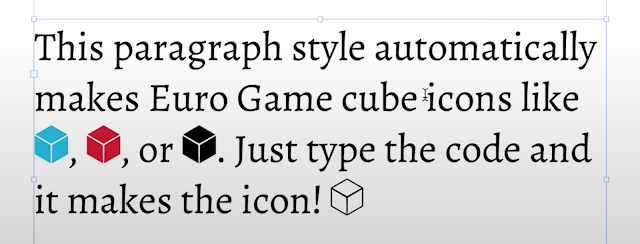
Comments
Post a Comment